


Compensation will be determined on the basis of the estimated time to complete the delivery and for this reason, it will vary depending on the delivery. There is a minimum compensation for each delivery we offer and it's always up to you: you can either accept it or reject it.
This is what you’ll see in the app before accepting or rejecting an order:
the whole order journey;
the total amount you'll be paid (it will be different for each delivery we offer);
the option to accept or reject the delivery.

Compensation will be determined on the basis of the estimated time to complete the delivery.
Minimum compensation is equivalent to €11 gross per hour.
In the event that the time estimated for the delivery is less than one hour, the fee of that delivery will be re-parameterized proportionally to its estimated minutes.

An additional indemnity will be due upon the occurrence of one or more of the following circumstances:
A. deliveries during night time;
B. deliveries during festivities;
C. deliveries with adverse weather conditions.
In particular:
-10% in the case of the presence of one circumstance;
-15% when two of the circumstances previously described occurred (for example if you are delivering and outside it’s raining and it is also Christmas);
-20% when all the three circumstances occurred.

When new city and / or zone are launched, for a minimum period of 6 months and for every 60 consecutive minutes of online availability, you will receive:
– a compensation equivalent to €7 when you haven’t received any delivery proposals;
– an additional incentive to ensure a minimum compensation equivalent to euro €7 when you have completed a delivery with a fee that is less than €7.

When you’ll complete 2000 deliveries in each calendar year (from 1 January to 31 December) you will receive a reward of €600. When you’ll complete 4000 deliveries in each calendar year (from 1 January to 31 December) you will receive a reward of €600 and when 6000 deliveries are completed in each calendar year (from 1 January to 31 December) you will receive a reward of €300.

Sometimes extra payments and bonus will be available in your zone: you can see them in your Planner or you will be notified by email.
 Deliveroo gives you the core kit for free. You can order it from the Rider Kit Store.
Deliveroo gives you the core kit for free. You can order it from the Rider Kit Store.
 The core Kit varies depending on the vehicle you'll use during your deliveries.
The core Kit varies depending on the vehicle you'll use during your deliveries.
Have a look at your delivery area by clicking on the map below.
Zones coloured in aubergine are "Free Login" zones.
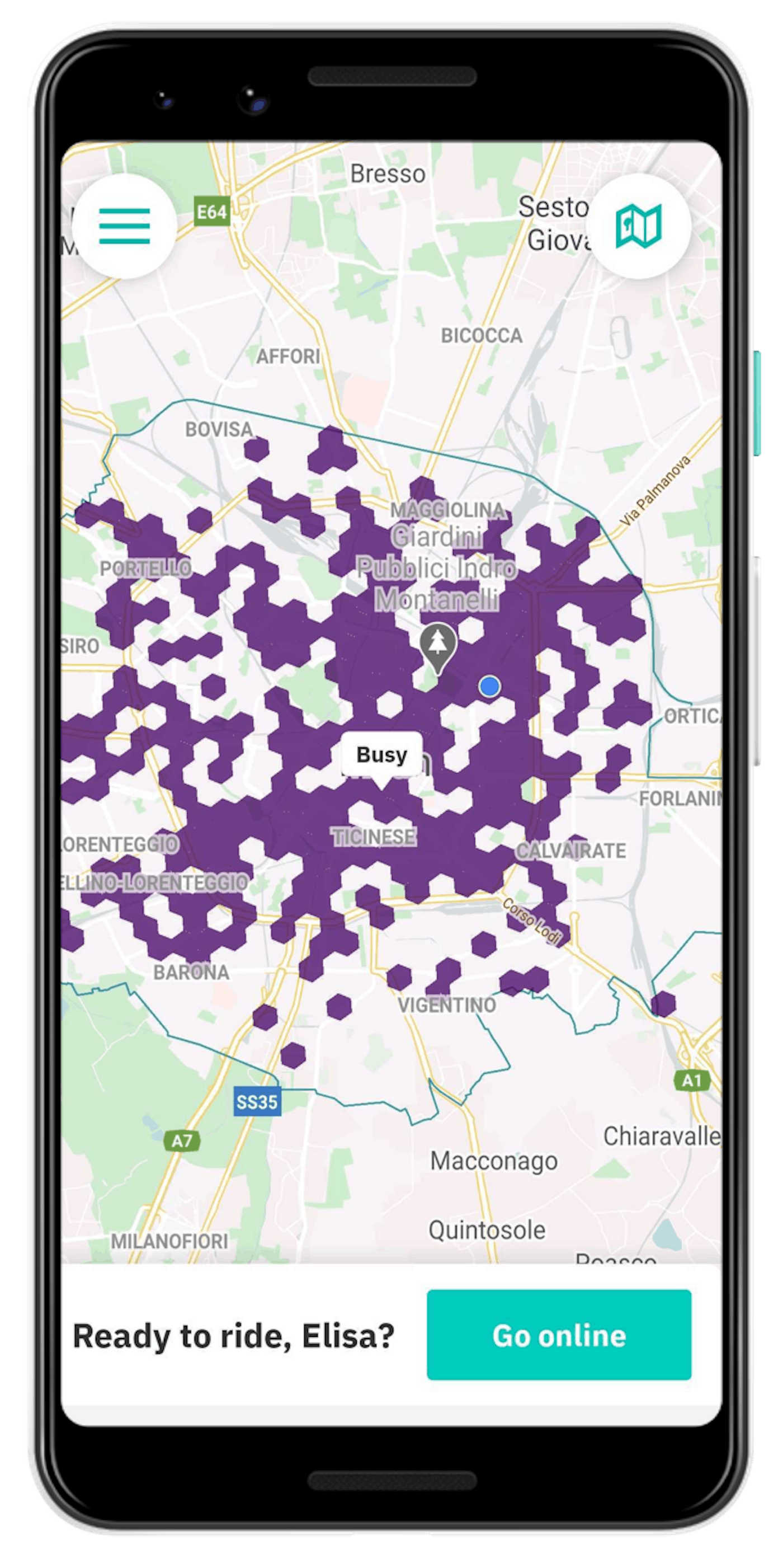
In Free Login zones, you can always go online in the zone's opening hours and ride with Deliveroo whenever you want, without booking your sessions in advance.
All you need to do is open the app when you are inside the login area, go online, and start accepting orders – only if you want to. You'll find an improved heatmap with demand information you can rely on and this will help you maximise the times you choose to ride.
It's always up to you when you want to deliver, but some hours and days are better than others.
Looking for any suggestions?
19:00 - 22:00 Friday to Sunday are super peak times: customers tend to be particularly hungry during these times, meaning more orders and more potential earnings for you.
19:00 - 22:00 Monday to Thursday a little less busy than ‘super peak’, but still a great time to go online.

Have a look here: